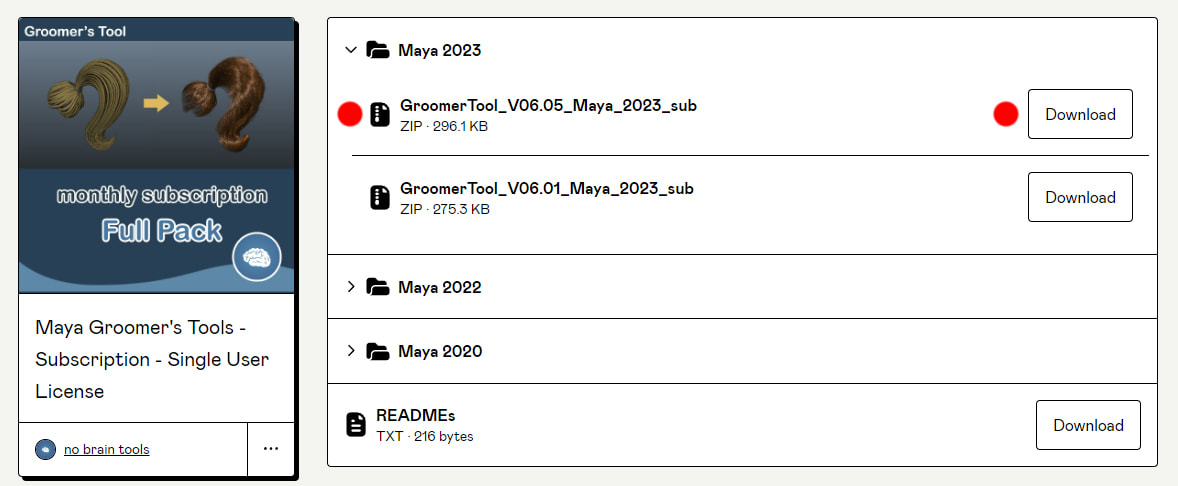1. Please go back to Groomer's Tools in your Gumroad Account Library page, or you can find the Gumroad Email that you received upon your subscription and click on the "View Content" button. If you can not find it, click the button below to visit your Gumroad Library
2. Click on a new version's download button and unpack the files.
3. Please re-locate the 'xgtc' folder in your system, and replace it with the new one that you just downloaded.