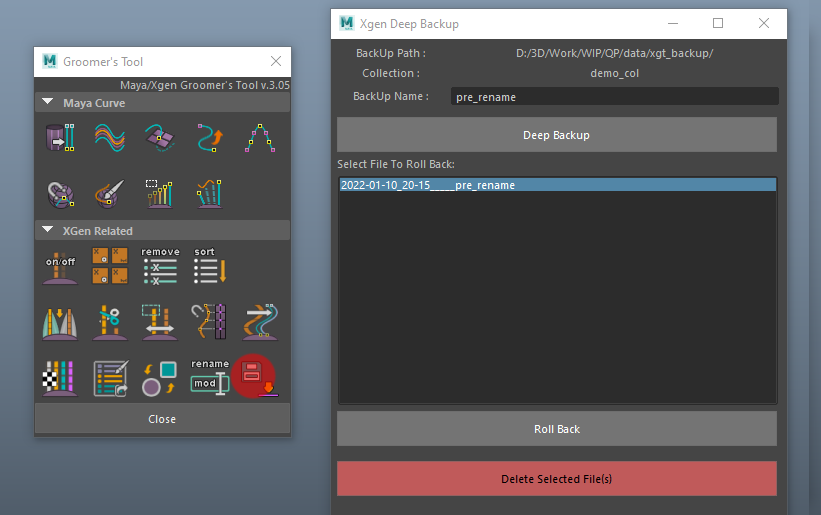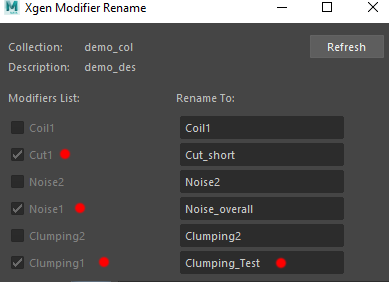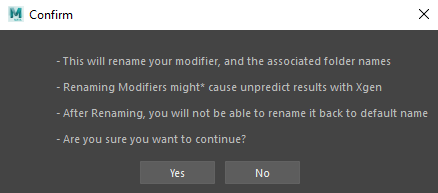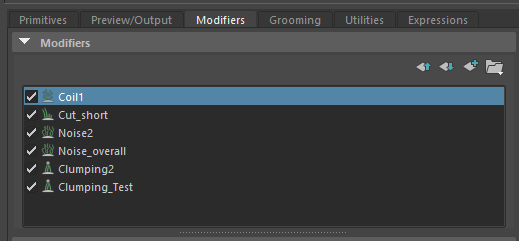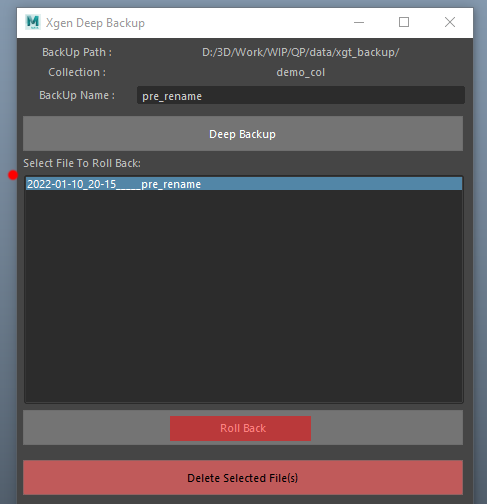MODIFIER RENAME TOOL
|
A tool to change modifier names
Due to user requests, you can now change the common modifier naming to better organize your setup. However, it's NOT recommended to change the naming of XGen Modifiers as it can cause issues when new modifiers are added, or when XGen need to be animated. If you must use this, and knows XGen inside and out, please do a Deep Backup of your scene using the XGen Deep Backup Tool |
|
1. Deep Backup before any renaming process
2. Take note of the following rules. Only use this Modifiers if your work or pipeline is okay with the following structure:
- Modifier name can not be changed back to its default name once renamed. You will need to delete the modifier, or export/save the modifier and load it back in.
- Modifier name needs to have its initial type name, and can not have numbers or symbols. Only “ _ “ and the English alphabet are allowed.
- Clumping_FrontHair or Clumping_Front_hair or Clumping_frontHair_A is all fine.
- Clumping1, Clump, Clump-FrontHair, FrontHairClump is not allowed.
- There cannot be two modifiers with the same naming.
- ALL Clumping modifiers need to have a setup map saved before renaming, even if you are not renaming the a specific Clumping modifier.
- If you have any existing expressions that have maps directly linked to your Clumping folders, This will NOT work.
3. When you first open the UI, remove the number that comes with the initial modifier name, add an “ _ “ and then type in the name. Hit enter (or select the next text field box) to trigger the ‘checkbox’. Only the modifiers with ‘checkbox’ on will be renamed. Hit ‘enter’ when you are done typing to trigger the checkbox.
4. A warning window will show up to ask you if you would wish to continue under these conditions.
5. If you go for it, and there’s nothing wrong, your modifiers will be renamed.
6. If for some reason, your XGen encounters errors. You can always ‘Roll Back’ to the previous ‘deep backup’ to retrieve your file.