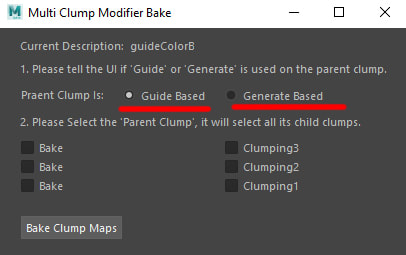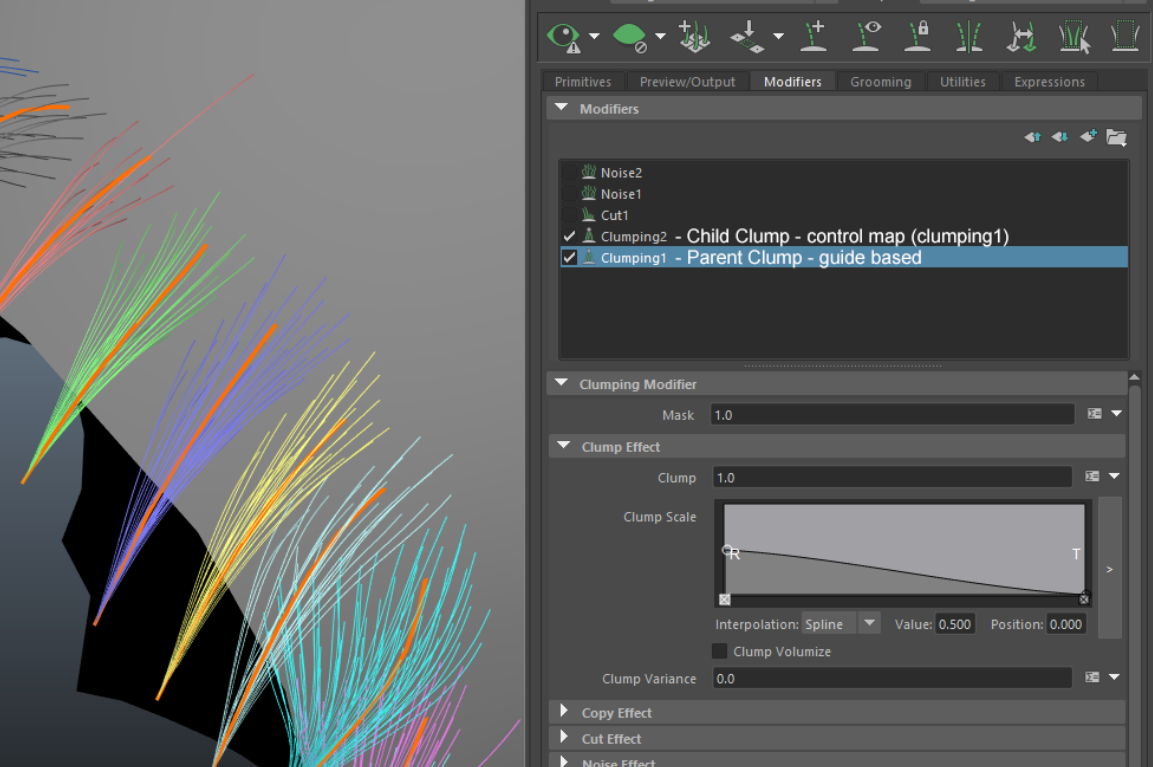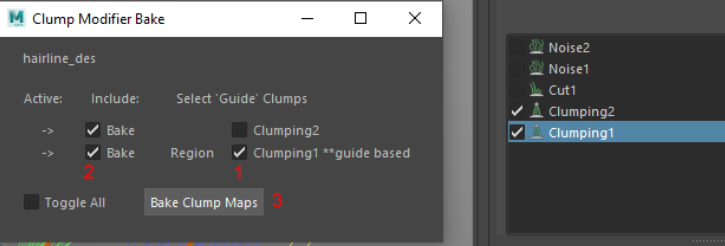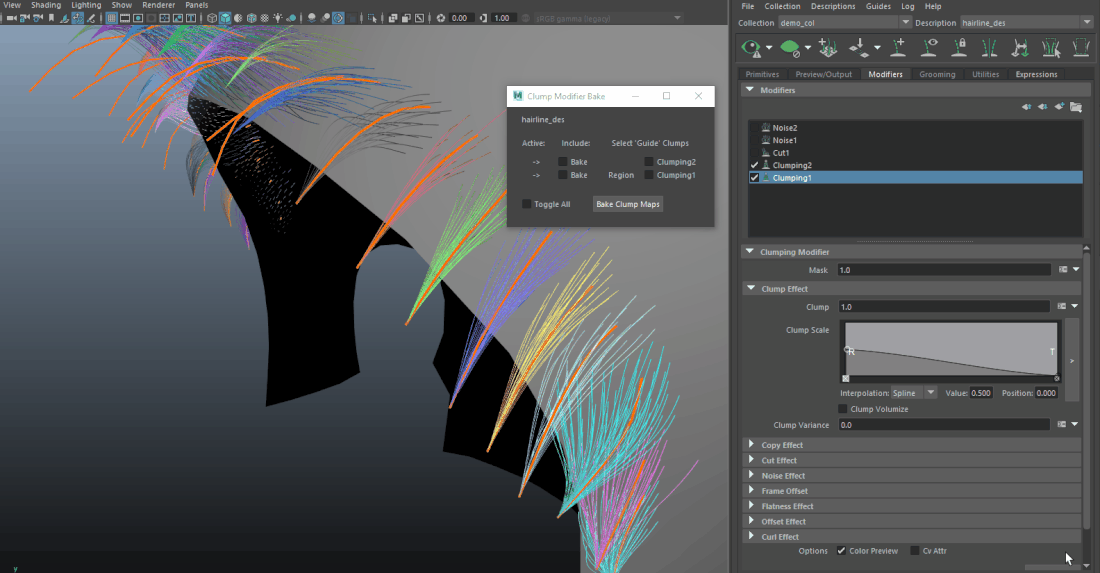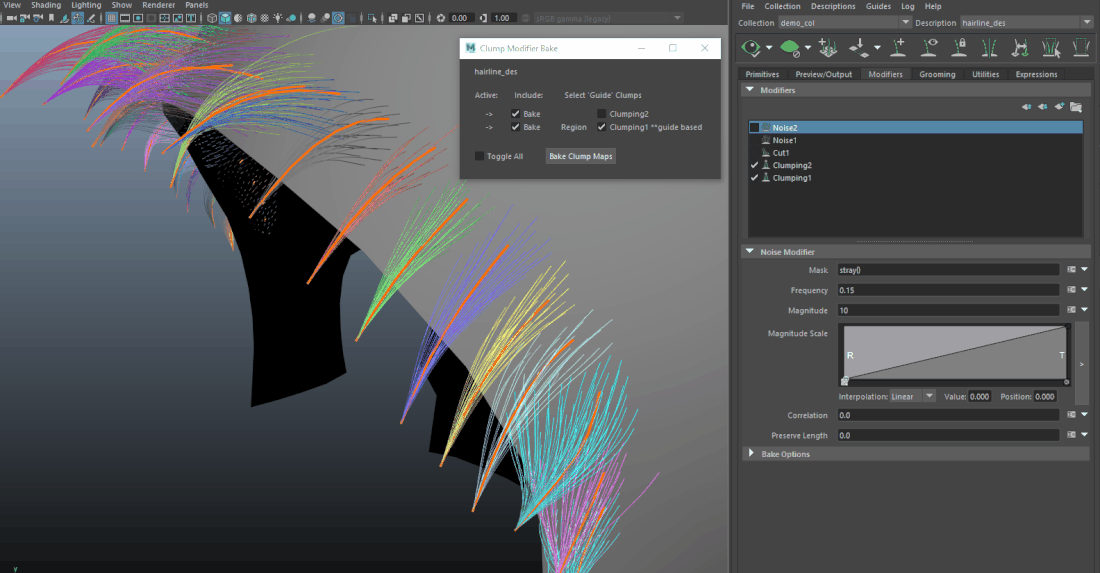MULTI CLUMP BAKE
|
Bakes all clumps with one click. This tool is designed for when you have multiple clump modifiers and you do not wish to go in one by one to re-bake clump maps every time there's a guide change or and update on region maps.
|
|
|
The tool works this way, the user will just need to tell the tool which Clumping modifier is the ‘parent’ clump by checking the box beside it. In this case, I click on the checkbox beside “Clumping1”. Then the tool will automatically detect all its ‘child’ clumping modifiers and put a ‘check’ to include them in the baking process. Now click “Bake Clump Maps”, and the tool will run the bakes on all the clumping modifiers that have a check mark on under the include column.
|
|
NOTE:
|
|