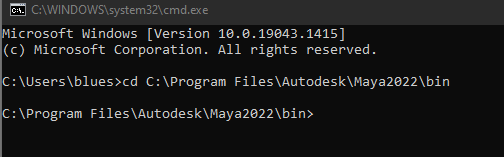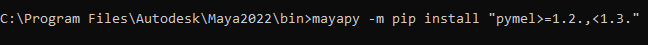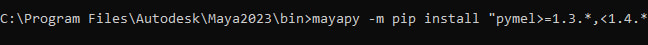ERROR:
- # Error: ModuleNotFoundError: file <maya console> line 1: No module named 'pymel' #
SOLUTION:
For Windows:
1. Make sure that your internet is not not restricted by any VPN softwares.
2. Click Window Key + R to open up the Windows Run
3. Type in ‘ cmd ‘ and hit OK
4. Copy the Maya ‘bin’ folder path on your machine. Ex: C:\Program Files\Autodesk\Maya<VersionNumber>\bin
5. In the cmd terminal type in:
For Windows:
1. Make sure that your internet is not not restricted by any VPN softwares.
2. Click Window Key + R to open up the Windows Run
3. Type in ‘ cmd ‘ and hit OK
4. Copy the Maya ‘bin’ folder path on your machine. Ex: C:\Program Files\Autodesk\Maya<VersionNumber>\bin
5. In the cmd terminal type in:
6. Copy the following line, paste it in the command, and hit enter
For Maya 2022
For Maya 2023
Note: If you get an error :
- Please make sure that you do not have a firewall blocking access to pip/python. If you are not sure, simply disable your fire wall, run the above installation commands from step 6, and after re-active your firewall.
7. Restart Maya and run the python command again to launch the tool. The Groomer’s Tool should load now. For Linux Users, please refer to the Autodesk Document in installing pymel:
Install PyMel (2022)
Install PyMel (2023)
Install PyMel (2022)
Install PyMel (2023)