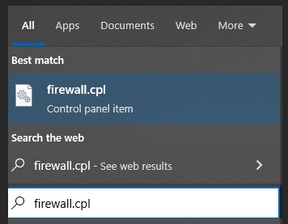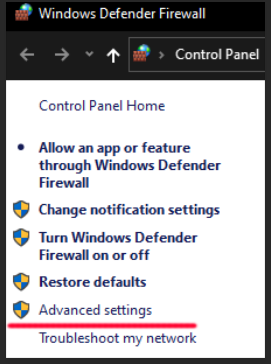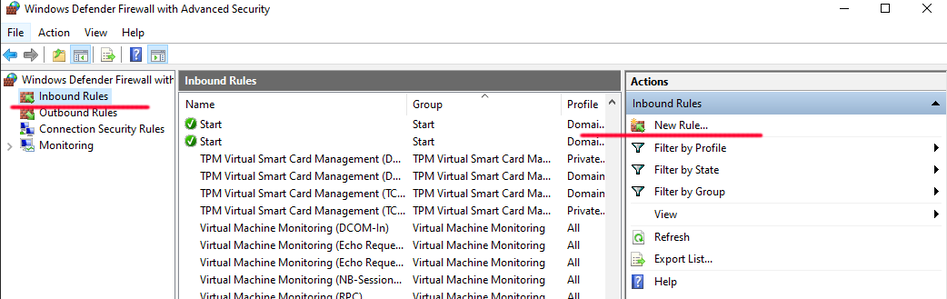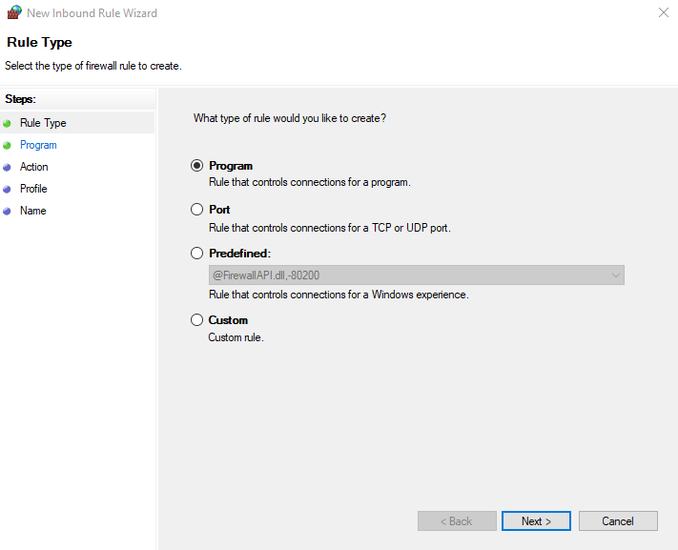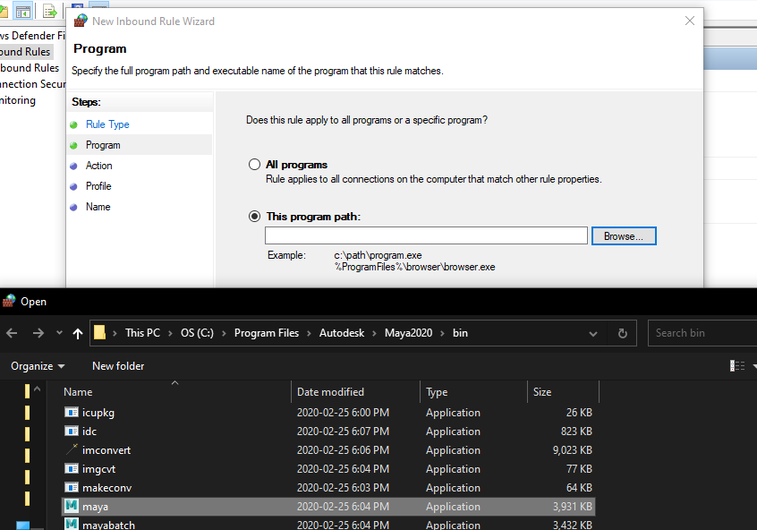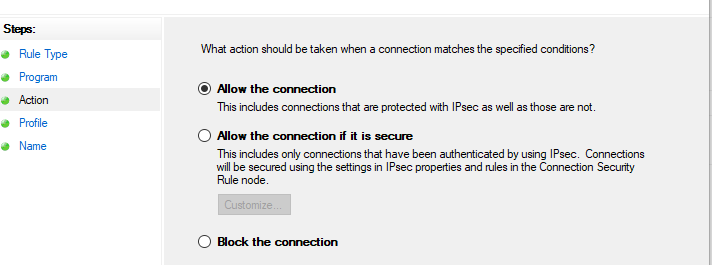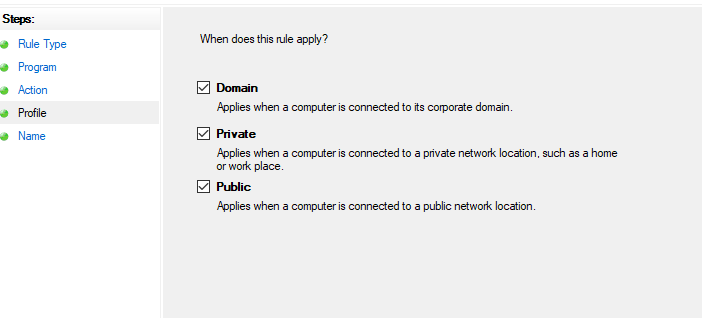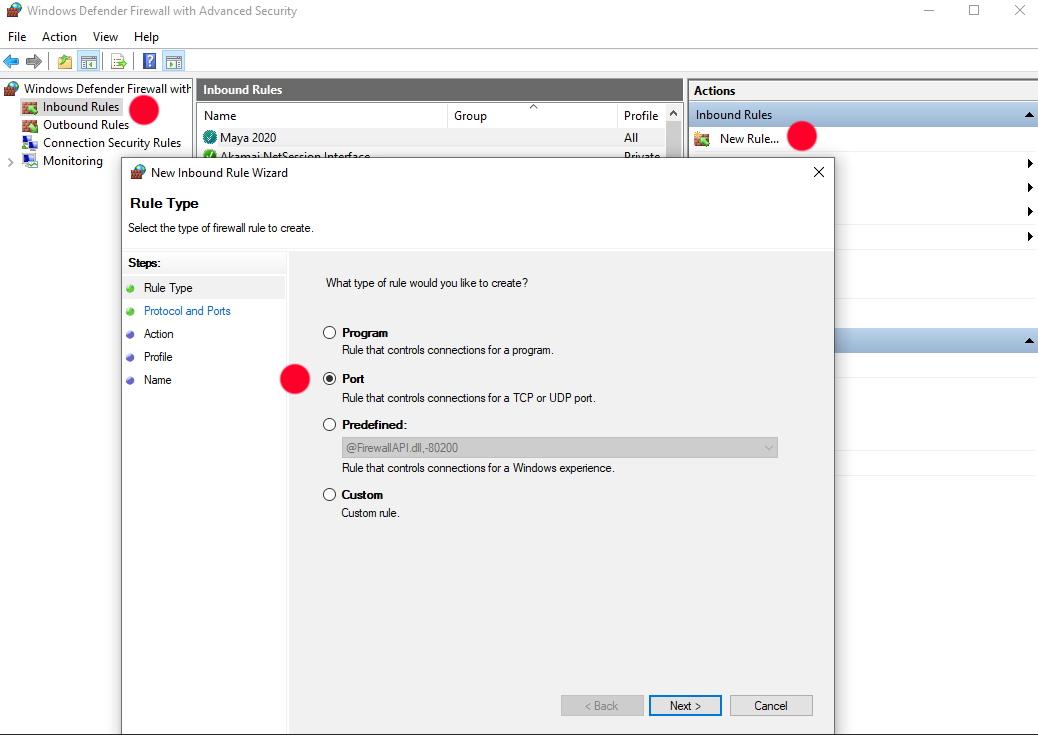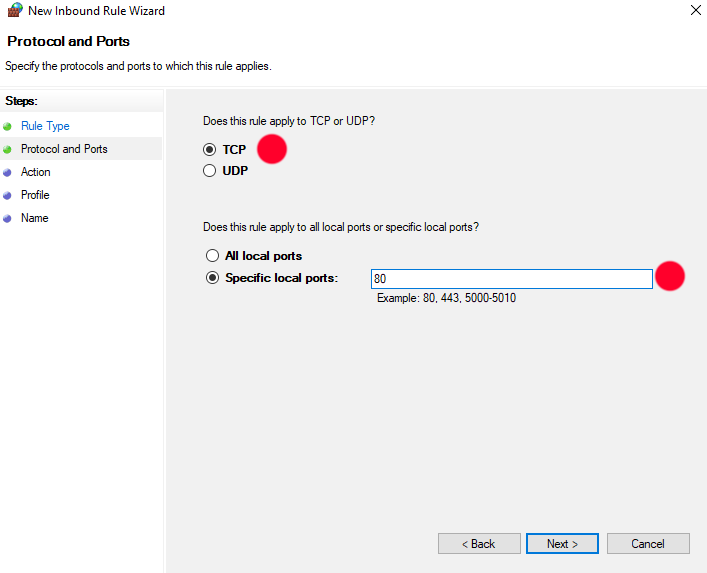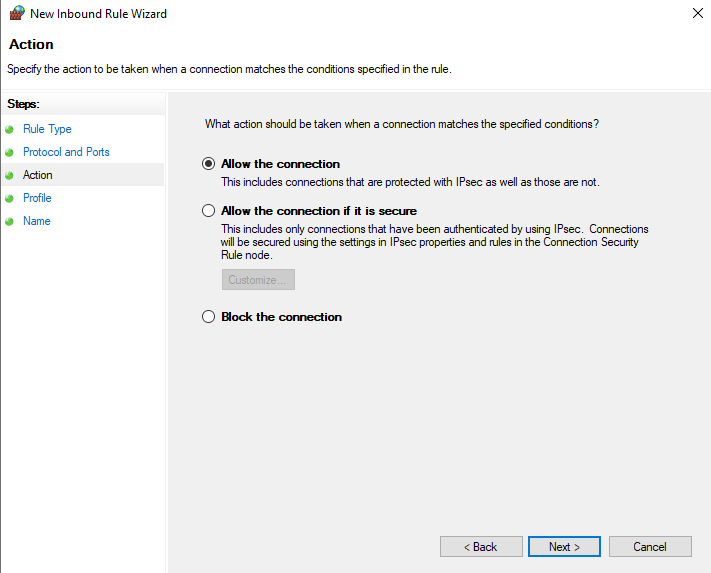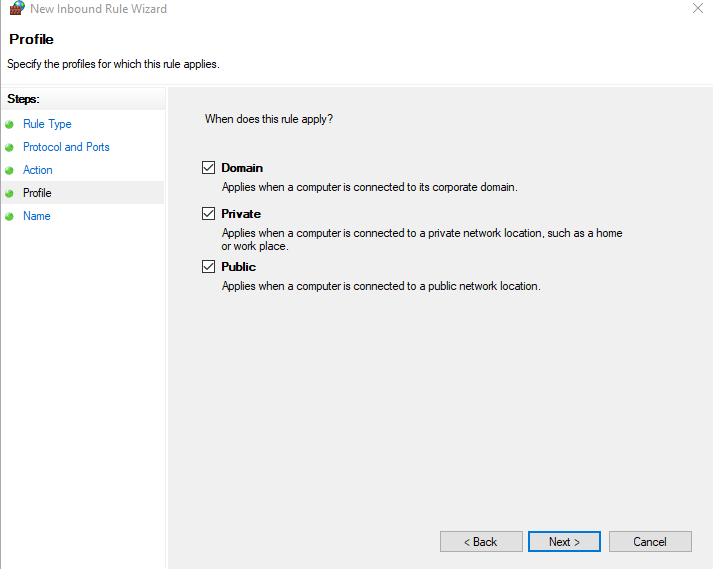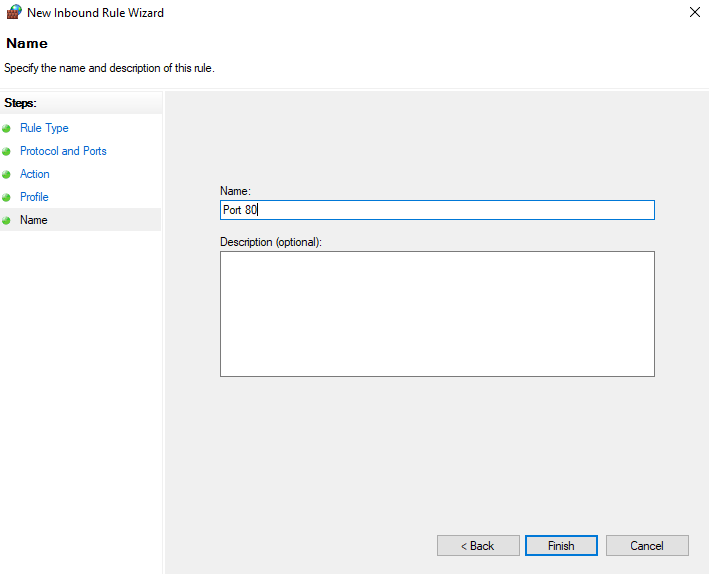ERROR:
- # URLError: file C:\Program Files\Autodesk\Maya2020\bin\python27.zip\urllib2.py line 1197: <urlopen error [Errno 10013] An attempt was made to access a socket in a way forbidden by its access permissions> #
SOLUTION:
This is related to internet connection. You can try the following:
This is related to internet connection. You can try the following:
- Restarting your PC. Please restart Maya and try again.
- Please double check to see if there is a firewall that is blocking access to gumroad.com or Maya’s access to the internet.
- Create new firewall rules to Program or Add a Port in your Windows Firewall, here’s instruction to add rules to a Program
1. Go to Start-> Run and type ‘firewall.cpl’. This will open Windows Firewall options.
2. Click on “Advanced Settings” Link on the left.
3. Click on Inbound Rules, and then click on “New Rule…” on the right.
4. Select Program, click Next
5. Browse to the Maya.exe path (In my case it’s at “C:\Program Files\Autodesk\Maya2020\bin”), select the maya.ext application icon. Click Next
6. Make sure “Allow the connection” is selected, click Next
7. All “Domain”, “Private”, “Public” are checked. Click Next
8. Enter a name for this rule (Maya 2020), Click Finish. Restart your computer. Try running the Groomer’s Tool launching code again in Maya.
If this does not solve the URLError, we can try Adding a Port also.
1. Click on “Inbound Rules” and then click on “New Rule…”. This time choose “Port”. Click Next.
2. Select TCP and enter 80 in Specific local ports. Click Next
3. Select “Allow the connection”. Click Next
4. Turn on everything Domain, Private, Public. Click on Next.
5. Enter a custom name for this new rule (Port 80). Click Finish. Restart your PC and try launching Groomer’s Tool in Maya.