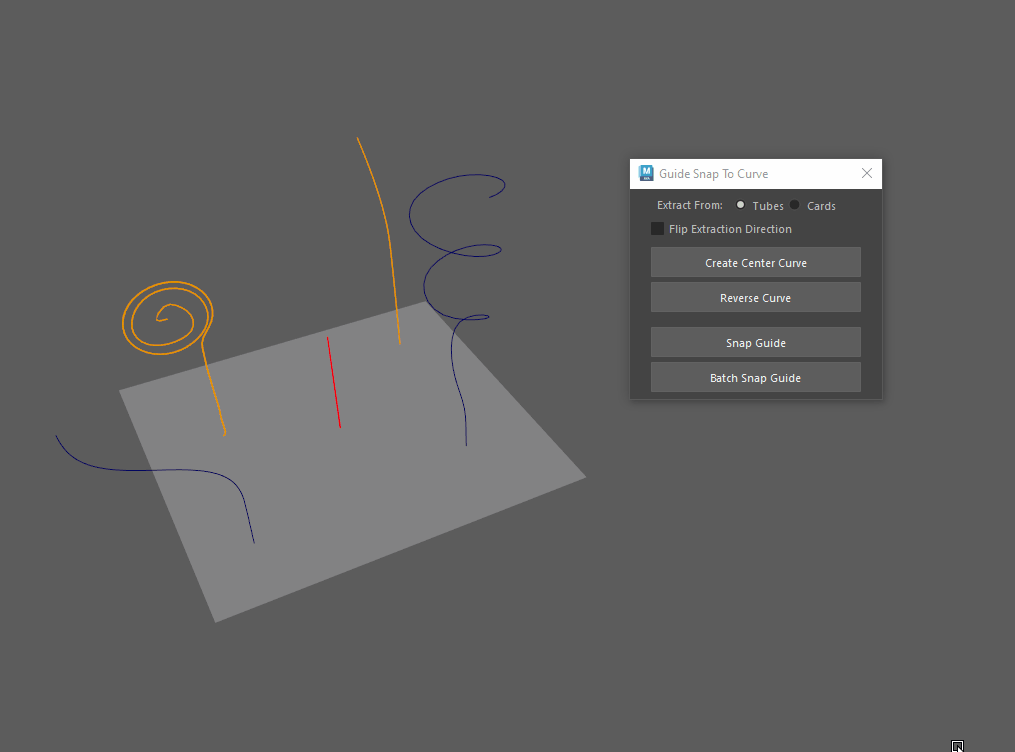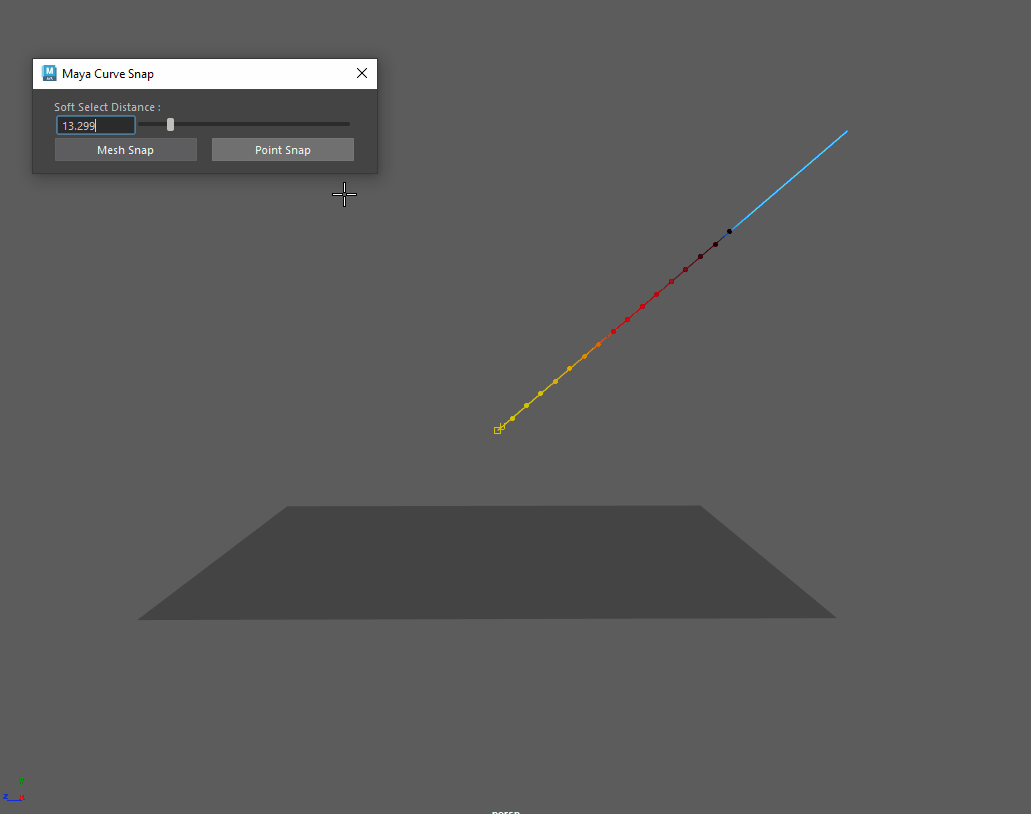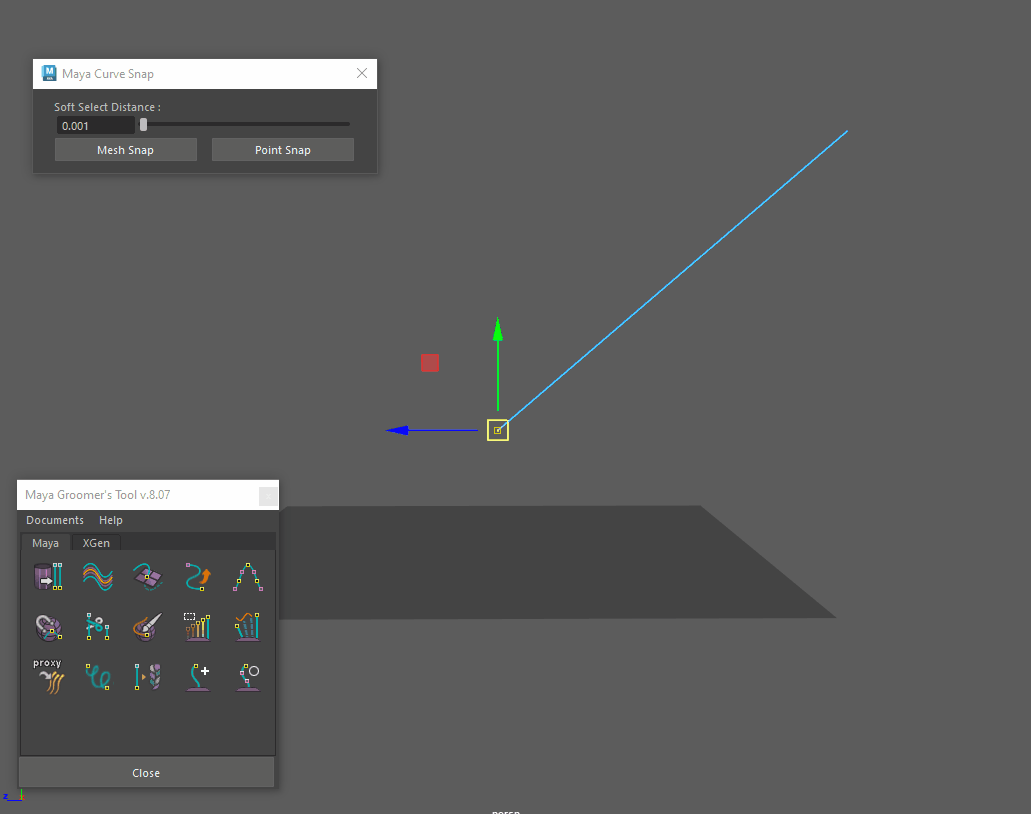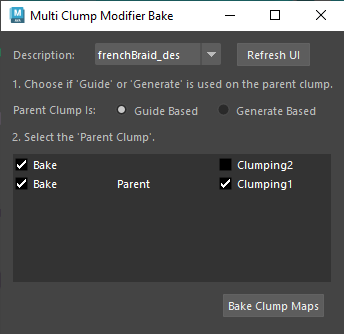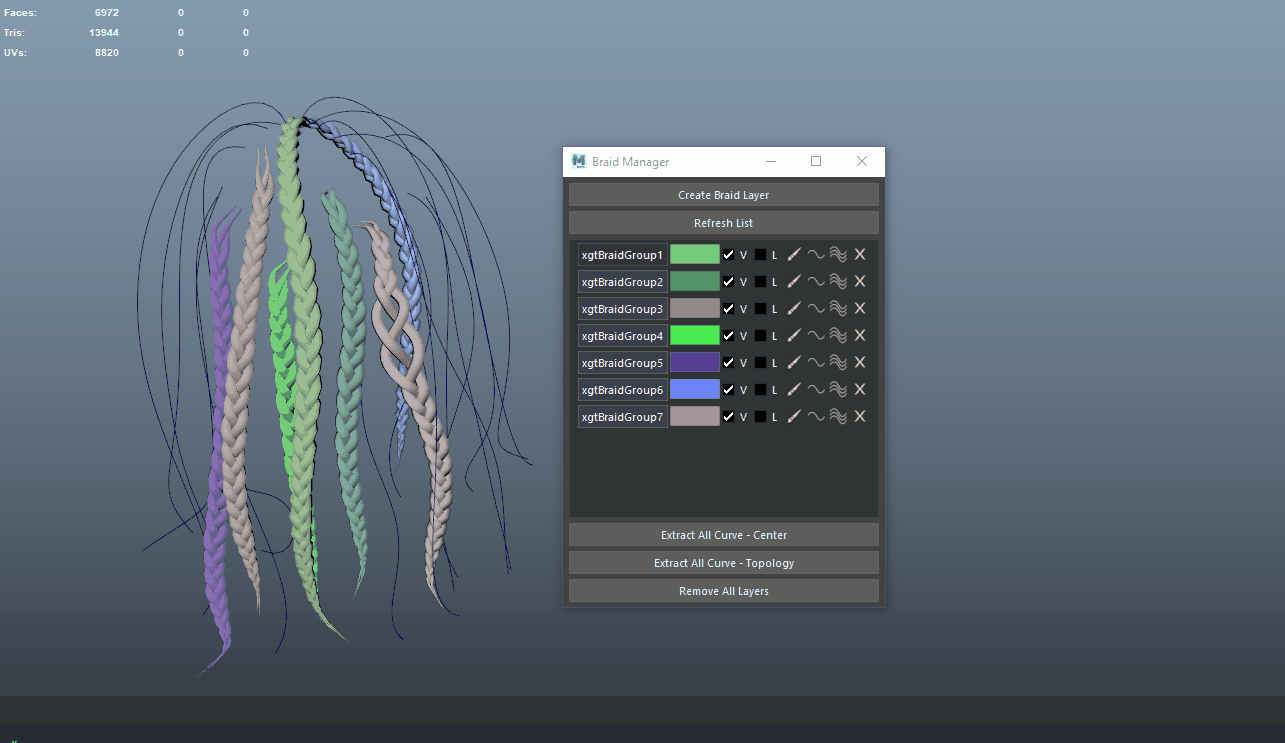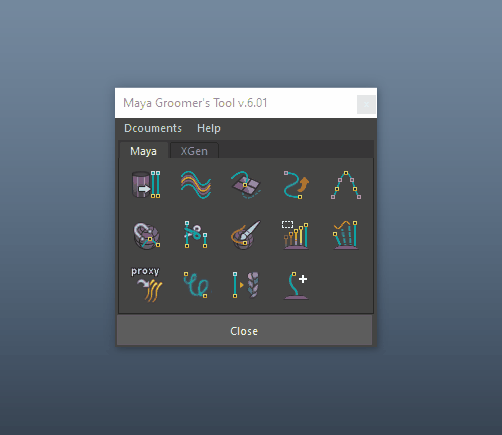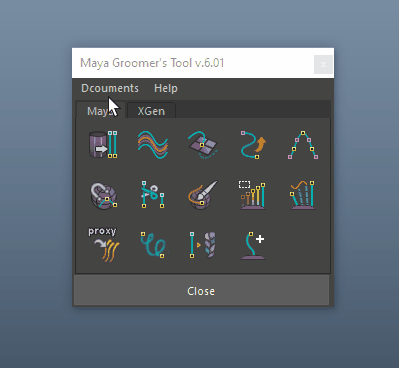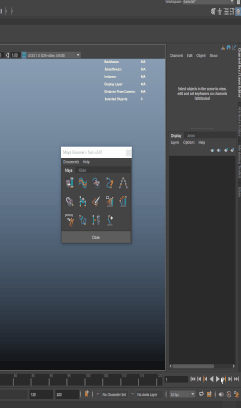|
V.10.50
Curve Sculpt:
Curve To ProxyTubes/Cards:
PaintFX To Curves:
XGen Collection/Description Rename:
0 Comments
Curve To Twists:
Curve From Tubes/Cards:
Curve Snap
Curve Trim
PaintFX To Curves:
XGen Guide Color:
Curve From Tubes/Cards:
Curve Reverse:
Curve Snap:
Minor Updates: Curve Sculpt:
Known Issue:
Braid Tool - New Side Curve/ Cornrow Feature!
XGen Guide Color Tool
Minor Updates:
Groomer's Tool V.08.07 is here! When I was working on my personal project, I felt our curves/guides snapping features can be improved. XGen Guide Snap Tool
Maya Snap Curve Tool
Before After XGen Multi Clump Bake
XGen Patch/Scalp Geo Rename Tool
V.08.01
XGen Guide Collection/Palette + Description Rename Tools
XGen Geometry Rename:
XGen Groomable Spline Transfer:
NOTE: These two new tools are built for users that work in XGen with basic workflow. As there can be many different workflow between users, if you have a build that does not work, please contact me. XGen Deep BackUp:
Curve To Curl/Curve To Braid:
Curve Sculpt Tool:
Curve Trim Tool/Curve Snap Tool:
Curve Add Tool:
Fix:
Layout Change:
Guide Color Tool:
Curve To Braid:
Curve Rebuild Tool:
Curve Snap Tool:
General Update:
XGen Guide Color Tool:
XGen Multi Clump Bake Tool:
Curve Rebuild Tool:
- A powerful previewing ability to see what the resulting curve cvs will look like before applying the rebuild function. - Choose from rebuilding current curves, or on a new set of curves. |
|
- HOME
- GET IT
-
Maya Curve Tools
- Curve Extract
- Curve Fill
- Curve Trim
- Curve Smart Flip
- Curve CV Rebuild Tool
- Curve Snap Tool
- Curve Cut Tool
- PaintFX to Curves
- Curve Clump/Repel
- Curve Manipulators
- Curve to Proxy Tubes
- Curve to Proxy Cards
- Curve To Twists
- Curve To Curls
- Curve To Braids
- Curve Populate
- Curve Copy/Paste
- Curve Pivot To Root
- Curve Add Tool
- Curve Sculpt Tool
-
XGen Utility Tools
- Guide Color Tool
- Guide Toggle
- Multi Description Preview
- Shading Parameter Tool
- Global Expression Sort
- Multi Clump Bake
- Guide Cut
- Guide Check
- Guide Snap
- Guides To Curves
- XGen PTEX Tool
- XGen IFF Shortcuts
- XGen Blendshape Tool
- XGen Spline Transfer
- XGen IG Guides To Curves
- XGen Rename Guide Collection
- XGen Rename Guide Description
- XGen Rename Guide Scalp Geo
- XGen Modifier Rename
- XGen Deep Backup
- Installation
- Tips and Tricks
- Updates
- EULA
- Contact